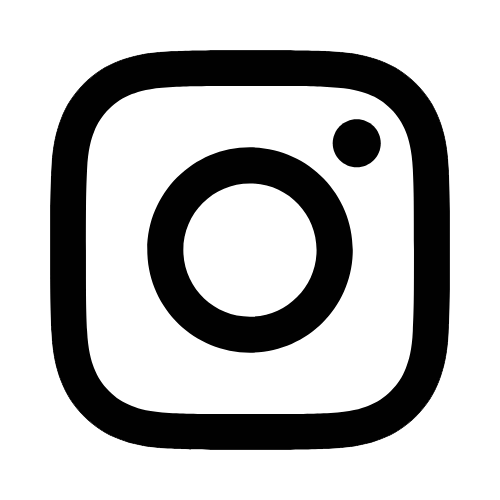iTech
Eagle File Transfer
Page Content
Service Description
The Web Client in GoAnywhere Services™ provides you with the ability to perform ad-hoc file transfers through your browser. This is a simple and secure method for transferring files. No additional software is required on your computer and all popular browsers are supported including Internet Explorer, Firefox, Safari and Chrome.
Web Client Features
The base functionality of the Web Client allows you to exchange files between your desktop and the server over HTTPS.
- Drag-and-drop files or folders to initiate transfers
- Monitor the progress of active transfers
- Built-in queue to handle large numbers of files
- Select multiple files or folders
- Intuitive navigation with drill-down functionality
- Context sensitive right-click menus
Secure Mail Features
If enabled, the Web Client also provides a Secure Mail module that allows you to quickly send files to individuals using a combination of email and the secure HTTPS protocol.
- Send files to one or more recipients as a Package
- Attach multiple files
- Set expiration dates and maximum downloads
- Password protect Packages
- Encrypt file transfers through the secure HTTPS protocol
- Receive notifications when Packages are read
- View audit trails of all activity
Requirements
- Cookies and Javascript should be enabled within your browser for the Web Client to function properly.
-
Some options may open secondary windows. Popups should be allowed for this site.
-
If using the Enhanced Interface, the Java Runtime Environment 1.6 (JRE) needs to be installed on your computer.
To Request Service
Go to https://transfer.usm.edu/webclient/Login.jsf
For Further Information
Eagle File Transfer Users Guide
Service Owner
Nick Williams